Hi all, I use computer for more than 10yrs and like many other people, I typed on QWERTY layout (below picture - most of keyboard is qwerty )
I heard about alternative of QWERTY long time ago but I didn't care about it.
Half year ago, I start to think improving my effectiveness, I considered how I can do the dailly activities in the best way. As an technical guy, I use keyboard a lot, I use it nearly 10 hrs a day and I wondered my wrist is painful whenever I typed for long time and this problem remarks me about the alternative of QWERTY layout.
I searched some articles about alternative, there were major option for me: Dvorak and colemark, both of them are the best known of alternative for QWERTY, but I see that Dvorak layout is designed based on the problem of QWERTY, it is not designed for human, but rather for typewriter. The QWERTY layout help to solve teh mechanical problem of the typewriter, then many people are familiar with it and became a standard and be used for modern keyboard layout.
The inventor of Dvorak layout realized the problem of Qwerty and he used statistics of english, egonomics to design the new layout. In comparison with colemark, DVORAK layout is designed ( as my understanding) in the scientific method while Colemark is designed by fix the real problem of switching layout. Dvorak is considered hard to learn than Colemark, that make me choose DVORAK.
It is hard to learn, but still many people stick with it, it means that the learning curve is the nice investment, right?
I follow the lesson of http://www.typingstudy.com/en-us_dvorak-3/lesson/1 to learn Dvorak and below is my feeling during 3 recent months:
Day 1: The Home Row: It is the hardest time. 10 years of using qwerty make our typing become a response rather than a habit. I confused alot, whenever I want to type "S", the pinky finger will hit the "O". My speed at that time is about 5-6 words/minute. I always have to think about which finger I shall hit.
Day 2: "i" and "d". I remeber the home, but when learning the new key, you will forget all in the 1st Day, and you still type in the speed of turtle.
Day 3,4,5,6,7: I still feel difficult to hit the key, but my speed increase very slowly, form few wpm, to 1X wpm. I still cannot type your keyboard without looking for the layout, but now, the home row is very familiar with me.
I had high commitment for the first week, follow the lession strictly, but I used dvorak layout only when learning dvorak.
The next week: I learned the whole alphabet and some charater suchas comma, dot, etc... I started to loose the commitment, I oftens skip the lesson on the traing site to go to the higher level. My speed was arrond 20 wpm.
Week 3: I could remember all the characters on the keyboard and now, I use dvorak on my own PC, sometimes, I switched back to qwerty for urgent work such as chatting, answer email,..., confusing between qwerty and dvorak happens frequently, especially for HOT KEY. In office, I tried to type in Dvorak on the break time.
Week 4: I was confident to use dvorak on my own PC, no need to switch back when using english, but for Vietnamese (my mother tongue), I oftens switch back for the higher speed. My speed was about 30-35 wpm, but many typos appeared. At office PC, I switch to dvorak for not too urgen task and switch to qwerty when urgent work is needed.
After the first month, I could basically typed in dvorak layout. The commitment and practise is important. I confirmed that I didnot used any sticker to label my keyboard, just tried to remember the layout. My speeed was not applicable for serious work.
2nd month: This time was the time I can either typed on both layout, but the confusing is very terible, either for both layout, my finger mixing the layout (some qwerty combo and some dvorak combo). My speed was increased very gradually. I fully used dvorak on my PC. On the office, I used dvorak to cover about 30-50% workload.
3rd mont to now: I can confidently used dvorak layout, no need to switch back to qwerty. I also familiar with HOT KEY also. But there was a big problem in my situation, on the office, I have to use 2 PC, one is my dedicated PC and one is shared PC on the lab, I dont want to bother other colleague so I leave the setting on the LAB PC as default (qwerty), whenever I go to the lab, I look down to the keyboard like a stupid guy lol and vise versa, when my colleague come to my PC to help me on some technical problem, I always type for them and usually describe them about "What is Dvorak layout, why I use it, blah blah blah"
My speed now is 4x wpm (my speed in qwerty was ~ 5X - 6X wpm), to be honest, speed is not my expectation rather than the egonomics, my wrist is less painful now.
And the final words, I am happy to be a very very very few percent of people who types on DVORAK keyboard.
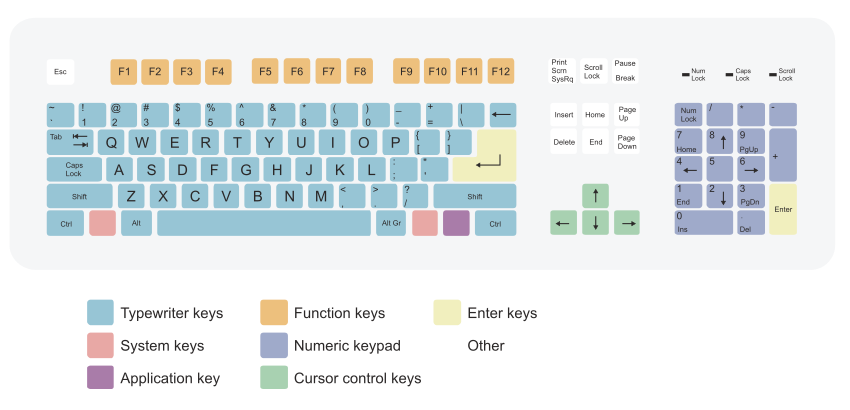 |
| QWERTY layout (src: wikipedia) |
Half year ago, I start to think improving my effectiveness, I considered how I can do the dailly activities in the best way. As an technical guy, I use keyboard a lot, I use it nearly 10 hrs a day and I wondered my wrist is painful whenever I typed for long time and this problem remarks me about the alternative of QWERTY layout.
I searched some articles about alternative, there were major option for me: Dvorak and colemark, both of them are the best known of alternative for QWERTY, but I see that Dvorak layout is designed based on the problem of QWERTY, it is not designed for human, but rather for typewriter. The QWERTY layout help to solve teh mechanical problem of the typewriter, then many people are familiar with it and became a standard and be used for modern keyboard layout.
 |
| Typewriter (src: Wikipedia) |
It is hard to learn, but still many people stick with it, it means that the learning curve is the nice investment, right?
I follow the lesson of http://www.typingstudy.com/en-us_dvorak-3/lesson/1 to learn Dvorak and below is my feeling during 3 recent months:
Day 1: The Home Row: It is the hardest time. 10 years of using qwerty make our typing become a response rather than a habit. I confused alot, whenever I want to type "S", the pinky finger will hit the "O". My speed at that time is about 5-6 words/minute. I always have to think about which finger I shall hit.
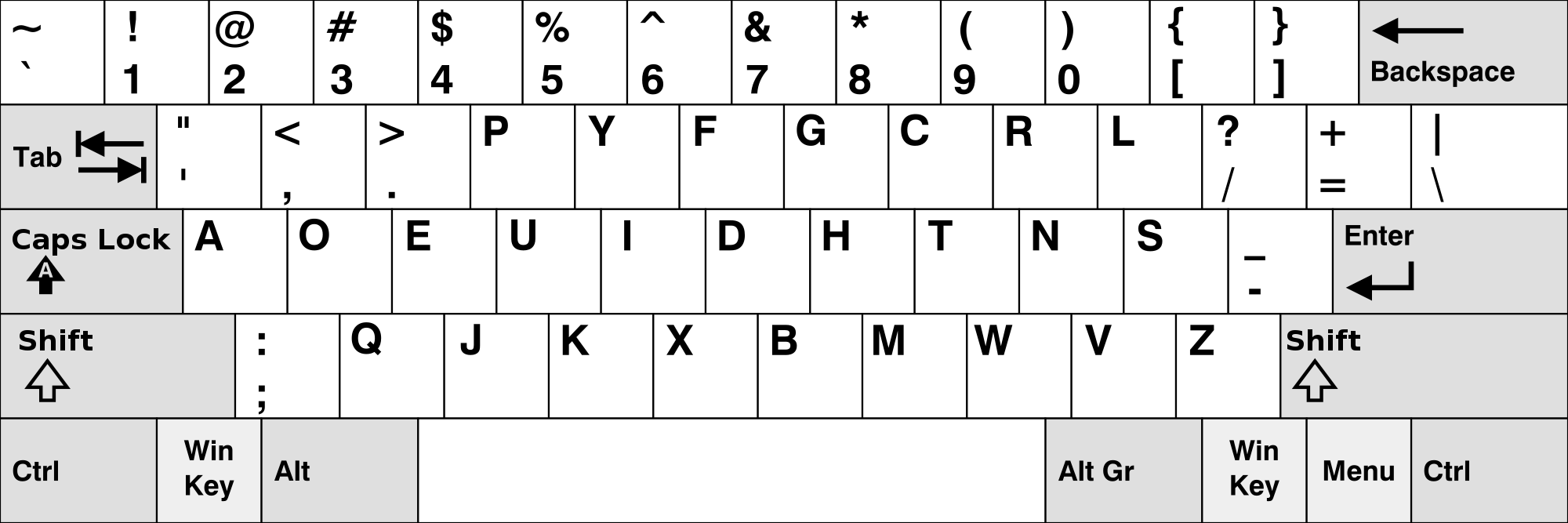 |
| Dvorak layout (src: Wikipedia) |
Day 3,4,5,6,7: I still feel difficult to hit the key, but my speed increase very slowly, form few wpm, to 1X wpm. I still cannot type your keyboard without looking for the layout, but now, the home row is very familiar with me.
I had high commitment for the first week, follow the lession strictly, but I used dvorak layout only when learning dvorak.
The next week: I learned the whole alphabet and some charater suchas comma, dot, etc... I started to loose the commitment, I oftens skip the lesson on the traing site to go to the higher level. My speed was arrond 20 wpm.
Week 3: I could remember all the characters on the keyboard and now, I use dvorak on my own PC, sometimes, I switched back to qwerty for urgent work such as chatting, answer email,..., confusing between qwerty and dvorak happens frequently, especially for HOT KEY. In office, I tried to type in Dvorak on the break time.
Week 4: I was confident to use dvorak on my own PC, no need to switch back when using english, but for Vietnamese (my mother tongue), I oftens switch back for the higher speed. My speed was about 30-35 wpm, but many typos appeared. At office PC, I switch to dvorak for not too urgen task and switch to qwerty when urgent work is needed.
After the first month, I could basically typed in dvorak layout. The commitment and practise is important. I confirmed that I didnot used any sticker to label my keyboard, just tried to remember the layout. My speeed was not applicable for serious work.
2nd month: This time was the time I can either typed on both layout, but the confusing is very terible, either for both layout, my finger mixing the layout (some qwerty combo and some dvorak combo). My speed was increased very gradually. I fully used dvorak on my PC. On the office, I used dvorak to cover about 30-50% workload.
3rd mont to now: I can confidently used dvorak layout, no need to switch back to qwerty. I also familiar with HOT KEY also. But there was a big problem in my situation, on the office, I have to use 2 PC, one is my dedicated PC and one is shared PC on the lab, I dont want to bother other colleague so I leave the setting on the LAB PC as default (qwerty), whenever I go to the lab, I look down to the keyboard like a stupid guy lol and vise versa, when my colleague come to my PC to help me on some technical problem, I always type for them and usually describe them about "What is Dvorak layout, why I use it, blah blah blah"
My speed now is 4x wpm (my speed in qwerty was ~ 5X - 6X wpm), to be honest, speed is not my expectation rather than the egonomics, my wrist is less painful now.
And the final words, I am happy to be a very very very few percent of people who types on DVORAK keyboard.